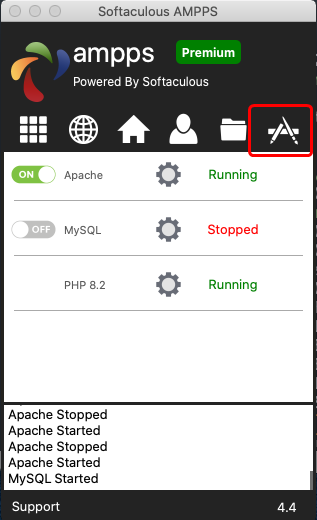
On the top side you will find an Install Apps option.
On 'Ampps Application Manager' Window navigate to FTP section.
You will find Pure-FTPd section, click on Install button and this should do the trick.(As shown in screenshot below) Installation time may vary in accordance to size of the App and other factors.
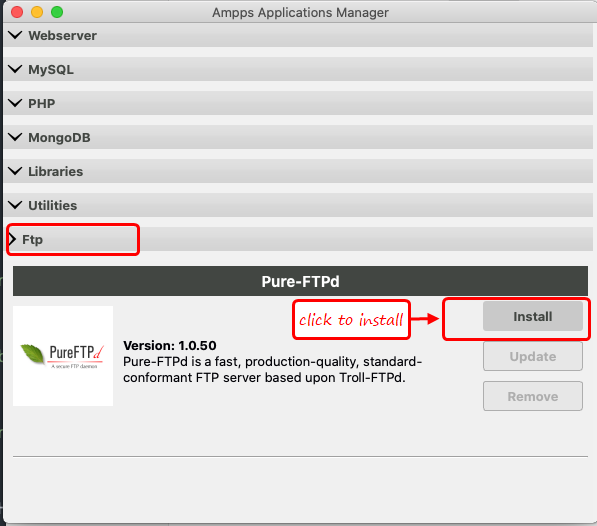
As soon as the installation is complete. AMPPS will show success message as shown in screenshot below.
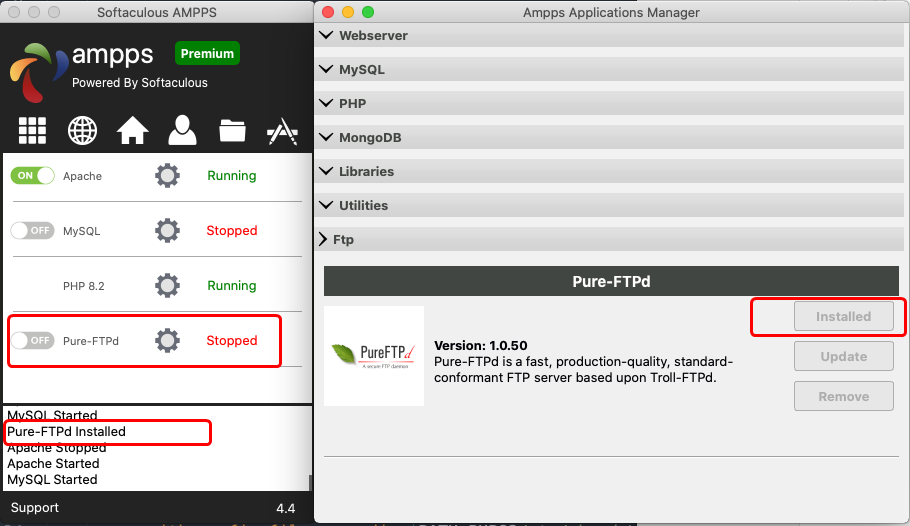
Now you can Start and Stop Pure-FTPd server from AMPPS panel
To Add or Manage FTP user please refer this.
If you face any issues, please open a Support Ticket with us.