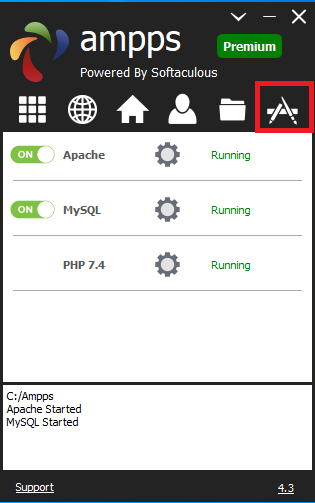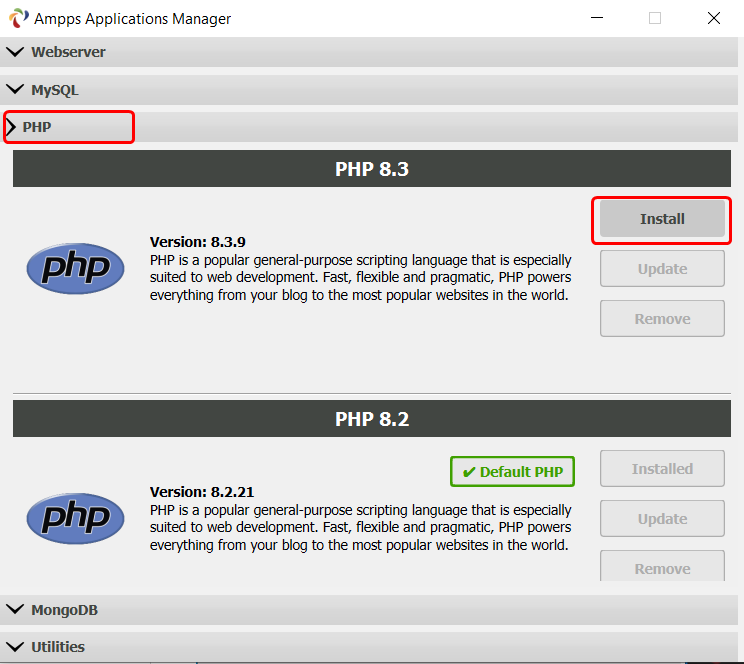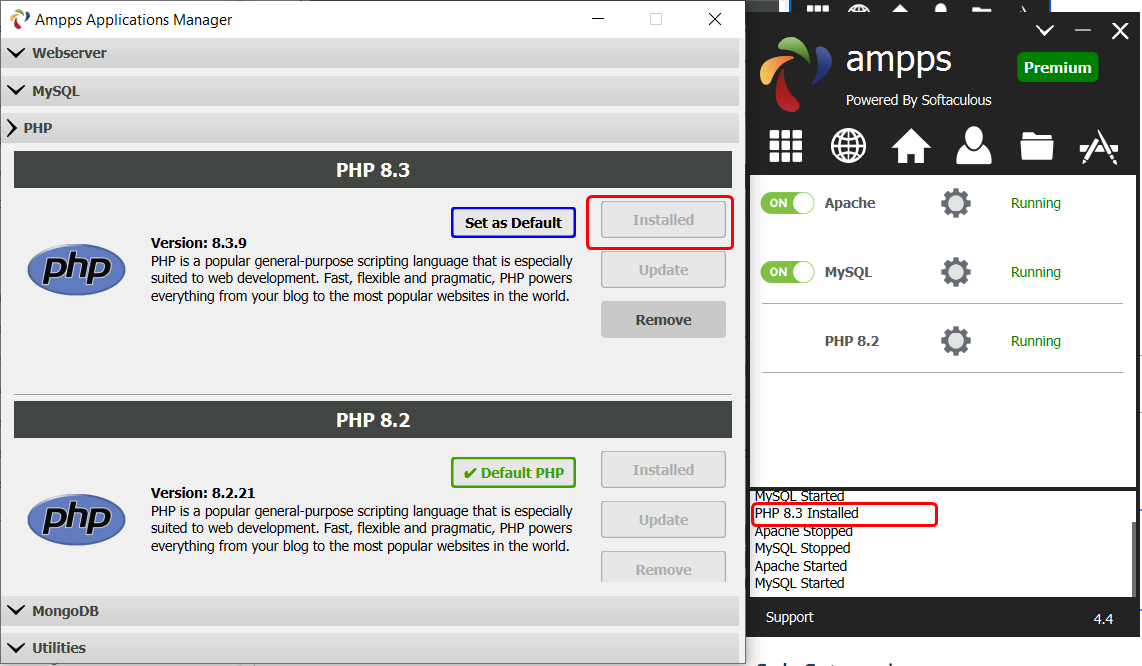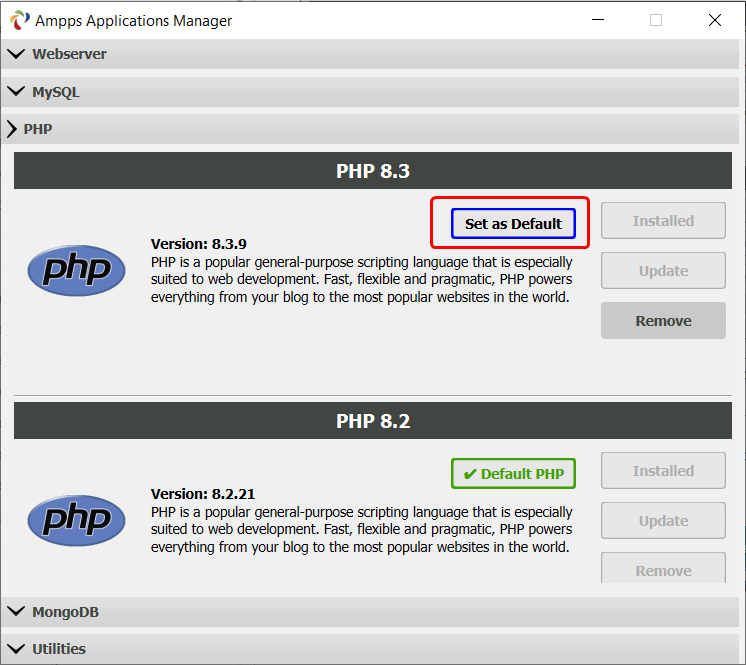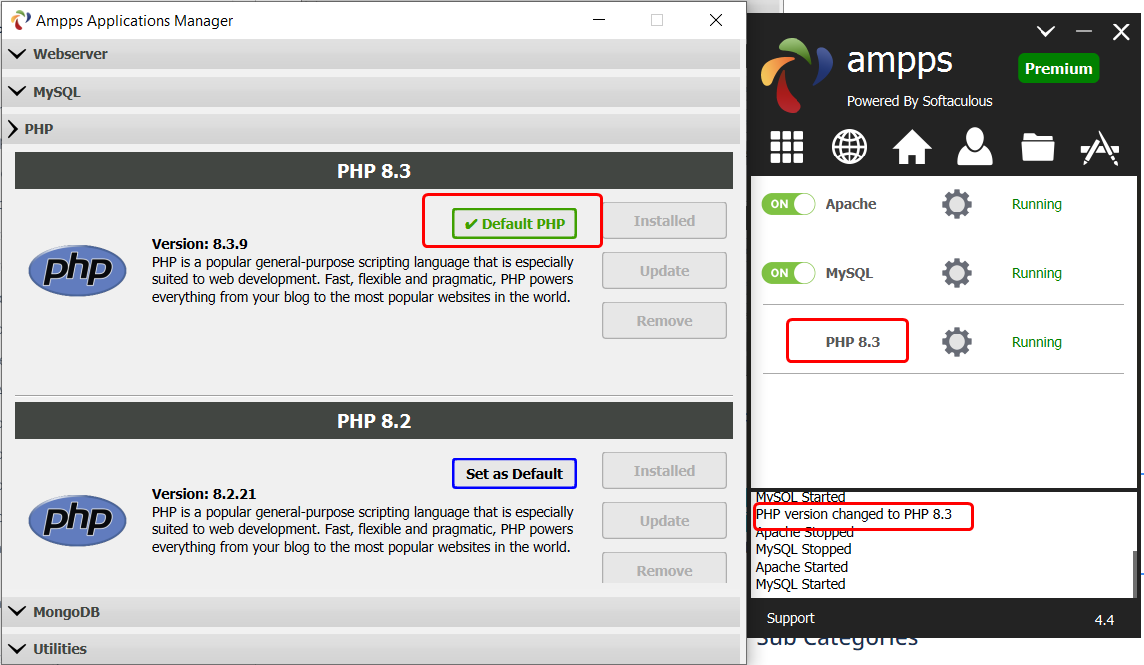-
On the top side you will find an Install Apps option.
-
On 'Ampps Application Manager' Window navigate to PHP section.
-
Go to PHP 8.3 section and click on Install button and this should do the trick. Installation time may vary in accordance to size of the App and other factors.
-
As soon as the installation is complete. AMPPS will show success message as shown in screenshot below.
-
To use PHP 8.3 you need to change default PHP version. To Set PHP 8.3 as default PHP click on 'Set as Default' button as highlighted in screenshot below.
-
You can check PHP version is changed in AMPPS. (as shown in screenshot below)
-
If you face any issues, please open a Support Ticket with us.