Overview
Note: If you have AMPPS 3.x version installed then you need to follow this doc to upgrade to AMPPS 4.x .
Upgrading AMPPS through UI
Whenever the new version of AMPPS launches. On Starting AMPPS you will receive notification to update AMPPS (as shown in screenshot below)
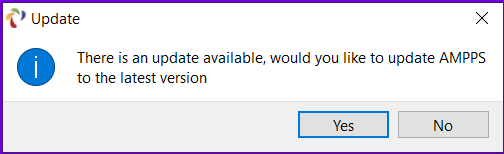
Also You can see Update available button on AMPPS panel.
You can click 'Yes' button on first notification or click 'Update available' button on AMPPS panel to start upgrade (as shown in screenshot below)
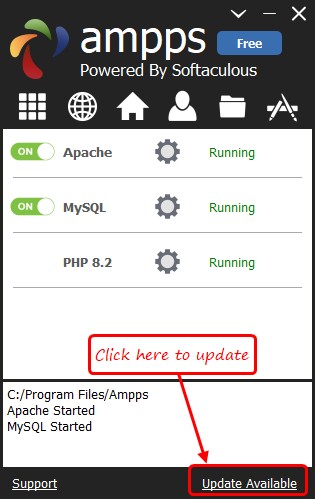
After this You will get prompt to download update. Click continue on this screen (as shown in screenshot below)
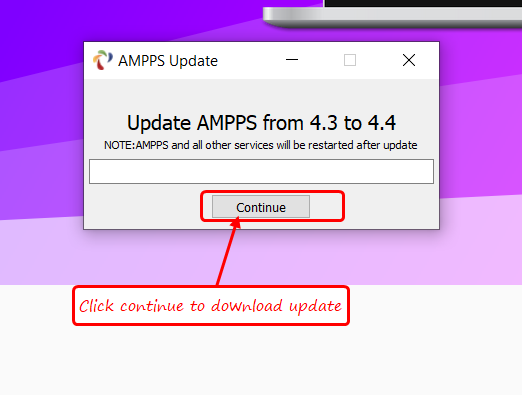
This will download and upgrade your AMPPS installation.
After successful Downloading you will get prompt to restart AMPPS , Click Ok on that prompt this will restart AMPPS.
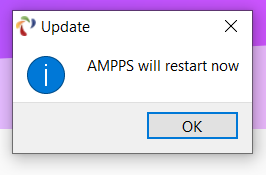
After restart you can see AMPPS is successfully upgraded to latest version.
You can check version number on bottom of the AMPPS Panel
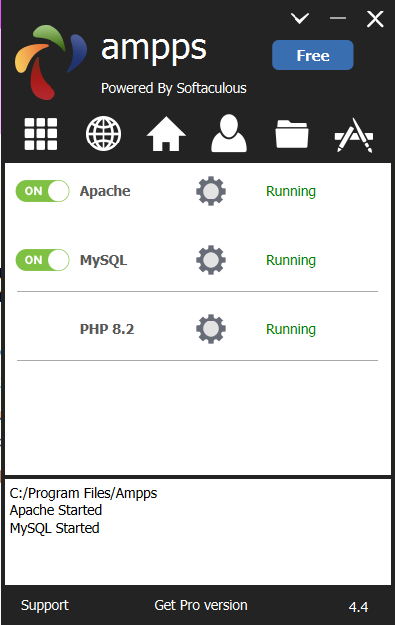
If you face any issues, please open a support ticket with us and we will assist you.